Musicianship Goal Action Plan: End of Semester Video Submission
Musicianship Goal Action Plan: End of Semester Video Submission
Script:
According to my musicianship goal action plan, I will begin my video submission of my personalized learning project by stating what I have achieved throughout my musicianship journey since Midterm. I was able to find and re-create my own sheet music based on complicated and older sheet music for the song “Yellow Bird”, I also practiced the chords E, A and D. I made two adaptations to the sheet music one of which was that I remained playing the D chord with fingers one and two, excluding finger three (using only fingers 1 and 2 on strings 3 and 1). The other adaptation I made was instead of stating the song with a difficult strumming pattern, I would begin by playing the chorus of the song with only the down strum twice for each chord, except A, where I play it four times, along with the chords. After playing the chorus, I would begin the song again and adjust the strumming pattern back to down, down, up, drop hand, up, down. This some adaptation helped me stay on beat and rhythm with the song and ensured my chord transitions and strumming patterns were on cue. Although, this second piece was more challenging than the first song, I believe that I have made tremendous growth and progress since midterm on the acoustic guitar. I can now recognize that the amount of time and effort, I had put into practicing the guitar has lead me to achieve my overarching goal of performing my chosen song consecutively without any pauses, and without referring to my notes. Not only was I able to demonstrate the correct fingering, smooth chord transitions and two very different strumming patterns, I was also able to have the rare opportunity to perform in an instrument recital at my co-worker’s studio. Ultimately, this experience has taught me a lot about the process of self-teaching and reflection, but has also shown me that nothing is impossible. As before this journey began, I had no prior knowledge to playing the guitar and now I can play two songs on the guitar, just goes to show that hard work and dedication does pay off in the end. Below are two videos, one of which I am stating what I have achieved and the other video I am playing the song Yellow Bird.
Video #1:IMG_0529
Video #2: IMG_0741
Health and Fitness Update #10
 For my last blog post for my free inquiry I would like to recap my health and fitness journey. From the beginning of my journey, I set out to improve my health and fitness. I made this broad goal before knowing much about working out and what eating healthy was. I made a goal, to work out three times a week at Henderson Recreation Centre for an hour and a half each time. I also stated that I would focus my workouts on all parts of the body as I tried to strengthen my muscles and loose body fat. Over the past weeks and semester, I was able to stay true to my original goals and I made sure to go to the gym three times a week for the most part, except for one week, where I had a family emergency. However, to ensure I was sticking to my schedule the next week, I made it up by adding in more fitness. Throughout this journey, I did quite a bit of research, used a variety of resources and branched out of my comfort zone to accomplish my set fitness goal. I was able to learn a vast amount of different workout exercises, by researching different fitness influencers, by asking friends and by observing those around me, as I worked out. I also learned, that it does not matter how long you workout for, it is the quality of the workout that matters. If you are rushing your workouts to keep them under a certain amount of time, you are rushing your exercises and portraying quantity over quality. Ultimately, something I have discussed multiple times in my blog posts is breaking up workouts and dividing the part of your body, in which you are working out. Although this change was a bit difficult for me to make, I have learned and observed that I will further benefit from doing so. Ultimately, I can now happily say, that throughout this journey I have lost 8 pounds in body fat and I have turned some of my fat into muscles by strengthening them.
For my last blog post for my free inquiry I would like to recap my health and fitness journey. From the beginning of my journey, I set out to improve my health and fitness. I made this broad goal before knowing much about working out and what eating healthy was. I made a goal, to work out three times a week at Henderson Recreation Centre for an hour and a half each time. I also stated that I would focus my workouts on all parts of the body as I tried to strengthen my muscles and loose body fat. Over the past weeks and semester, I was able to stay true to my original goals and I made sure to go to the gym three times a week for the most part, except for one week, where I had a family emergency. However, to ensure I was sticking to my schedule the next week, I made it up by adding in more fitness. Throughout this journey, I did quite a bit of research, used a variety of resources and branched out of my comfort zone to accomplish my set fitness goal. I was able to learn a vast amount of different workout exercises, by researching different fitness influencers, by asking friends and by observing those around me, as I worked out. I also learned, that it does not matter how long you workout for, it is the quality of the workout that matters. If you are rushing your workouts to keep them under a certain amount of time, you are rushing your exercises and portraying quantity over quality. Ultimately, something I have discussed multiple times in my blog posts is breaking up workouts and dividing the part of your body, in which you are working out. Although this change was a bit difficult for me to make, I have learned and observed that I will further benefit from doing so. Ultimately, I can now happily say, that throughout this journey I have lost 8 pounds in body fat and I have turned some of my fat into muscles by strengthening them.
In regard to my goals to improve my health, I set out to change my diet and focus on eating healthy. As I stated in my first blog post of my free inquiry, I will begin my mornings by having a smoothie with a protein bar. Throughout my journey, I also stated that I will adapt and change how lunches and dinners into healthier options. At the beginning of my journey, I stated that I would like to eat healthy, however I never defined what healthy was. Here is a definition of what eating healthy means to me: Healthy eating means eating a variety of foods that give you the nutrients you need to maintain your health, feel good, and have energy. These nutrients include protein, carbohydrates, fat, water, vitamins, and minerals. Throughout my journey, I have stayed constant with starting my mornings off with having a smoothie and a protein bar. By changing my diet from starting my mornings off with having coffee to smoothies, I have really seen a change in my mood and attitude, not only in my health. Throughout my journey I have also adapted and changed my lunches from eating sandwiches to eating salads. By taking away a carbohydrate (bread) and adding in a protein (chicken breasts) has made a big difference. In regard to dinners, I cut out pasta from my diet again eliminating a carbohydrate also made a big difference. Ultimately, throughout my journey I did include a bit of research on different types of diets, however due to assumptions and biases I have decided to create a more achievable diet plan. However, I did use my research to accompany my changes.
Advice
- If someone was starting the same inquiry as me, my advice would be to use Trello consecutively, and updated it as soon as you finish/complete something. This type of inquiry can get a bit confusing, thus to be organized and on top of your workouts and diets and having a weekly plan will really help throughout the process.
Finally, as some of you have asked what I put in my smoothies. I have decided to include a video clip of what I put in my smoothies, therefore you may use the same recipe. Check out the link below!
Link: IMG_0448
Coding
Coding

What is Coding? Coding is the process of using a programming language to get a computer to behave how you want it to. Every line of code tells the computer to do something, and a document full of lines of code is called a script. Each script is designed to carry out a job. This job might be to take an image and change its size. It might play a certain sound or piece of music. When you click like on someone’s post on social media, a script is what makes it happen. Unlike people, computers will do exactly what you tell them to. This might sound great, but it can cause problems. If you tell a computer to start counting upwards, and don’t tell it to stop, it’ll keep counting forever! Being a good programmer is all about knowing how to tell a computer to act. Link: https://www.youtube.com/watch?v=aTkoei6-uGU
Why is Coding important?
- It will increase your earning potential massively
- You could work for yourself
- You can work on your projects
Coding vs Programming? Now that we have started to answer the question, ‘What is coding?’, it’s time to look at something else quickly. In the tech world, there is one debate that has been raging on for years, if not decades. It is a debate of programming vs coding. Or do we mean coding vs programming? Either way, the debate is largely pointless one, as we will go on to explain below. In technical terms, coders and programmers are different. ‘Official’ definitions go something like this: Coder – A coder is someone who takes what we want to say in one language, such as English, and translates it to another language, such as Python. In this sense, the action of coding is simply writing a script that will execute a specific action. In official terms, a coder is a person who fully understands what is coding and ‘spits out bits of code’ which are then fed into a larger computer program and used to create a website, an app, or anything else which requires bits of code. Programmer – a programmer also crafts bits of code that fit together to create a program. They oversee the development of an app or computer program and are responsible for tweaking the bits of code that it is composed of.
Popular Coding Languages
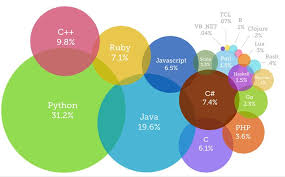
- HTML
- CSS
- Python
- Java
- JavaScript
- C++
- Swift
- Typescript
- Go Programming Language
- SQL
- Ruby
- R Programming Language
- PHP
- Perl
- Kotlin
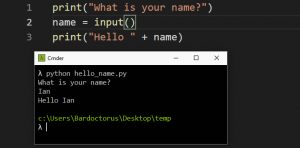
10 benefits of coding that have nothing to do with coding:
- Creativity
- Problem solving
- Teamwork
- Presentation skills
- Learning to learn
- Empathy
- Resilience
- Authentic Learning
- Like-Minded friends
- Confidence booster
As teachers, 8 ways learning to code can benefit you at this very moment include:
- Tech is everywhere
- Versatility is key
- Proceed with confidence
- Make more money
- You can do it
- Critical thinking is critical
- Our robot overloads.
- The power of language
Link: https://skillcrush.com/blog/learn-to-code-benefits/
How to Code for Beginners?

- Work out why you want to learn how to code.
- What sort of skills you want to end up with
- Why do you want to learn to code?
- How much time and money you can commit.
- Choose the right languages
- Choose the right resources to help you learn
- Download a code editor
- Practice writing your programs
- Join an online community
- Hack someone else’s code
- Keep learning
Overview (breakdown):
- Work out why you want to start learning and what you hope to achieve.
- Choose the right languages to help you achieve this.
- Choose an online course and start learning these languages.
- Download the right code editors.
- Practice, practice, and practice some more!
- Join an online community.
- Hack someone else’s code.
- Never stop learning…
Link: https://www.bitdegree.org/tutorials/how-to-code-for-beginners/
Personalized Learning Project: Acoustic Guitar Update #6
As this is my last blog post before my video submission of the song Yellow Bird, I would like to discuss what I have achieved throughout my journey and also relate back to my personal growth action plan before sharing with you all what I have completed since my last blog post. According to my action plan, I have stayed on track throughout my journey and remained organized by achieving small goals each week (as discussed in my blog posts). Since my last blog post, I have spent numerous hours, practicing smooth chord transitions and playing the whole song without referring to my sheet music. I have successfully memorized the song: Yellow Bird. As stated in my blog post last week, I was struggling a bit with tempo and rhythm and I did adapt the sheet music with help from my co-worker. As she is a musical instrument instructor she normally has small concerts (10 people) in her studio for her students to perform what they have been working on. She extended me an invite as she knew I needed to practice in front of an audience, and it was very fun. I was able to learn a lot about a variety of instruments and it was a rewarding experience as I was able to show off what I had learned over a short period of time. It was truly inspiring for me to see as this was open to all ages, there were students from the age of 5 to the age of 85.

Group Inquiry #8
Key Readings and Resources
Topic: How can Kahoot be used as a resource in the classroom & how does it connect to formative and summative assessment?
Throughout our Ed-Tech Inquiry project, we researched on our topic, and found many resources, whether it be, scholarly articles, educational videos, news articles or research done by others, all of the resources used are stated below. Also, we included a few extra resources and articles linked to our topic that are definitely worth checking out!
From Blog Posts
- https://kahoot.com
- https://kahoot.com/blog/2018/03/13/collaboration-classroom-math-teacher-tips/
- https://www.youtube.com/watch?time_continue=1&v=PwsJ_sRGudU&feature=emb_logo
- https://pdfs.semanticscholar.org/1524/4ecd307ab706cbb394cb5e4ccd045b3c2d6f.pdf
- https://www.youtube.com/watch?v=Uj_8C2L9bXI.
- https://theinspiredclassroom.com/2013/07/how-motivation-affects-learning/)
- https://www.youtube.com/watch?v=YtH4kYacFs4
- https://www.researchgate.net/publication/326540446_Students’_perception_of_Kahoot’s_influence_on_teaching_and_learning
- https://www.youtube.com/watch?v=lGLy9jyGjkU
- https://kahoot.it/challenge/0739897?challenge-id=9dc2f5db-72ba-4a73-8dd6-1fa550f28bcf_1583520213588
- https://edutechsage.com/tag/advantages-of-kahoot/
- https://files.eric.ed.gov/fulltext/EJ1141198.pdf
- Youtube Video
- https://www.youtube.com/watch?v=sY9Bc9ILigY
Additional Resources
- https://journals-sagepub-com.ezproxy.library.uvic.ca/doi/10.1177/0047239518804173
- https://doi-org.ezproxy.library.uvic.ca/10.1177/1046878119882048
- http://web.b.ebscohost.com.ezproxy.library.uvic.ca/ehost/pdfviewer/pdfviewer?vid=1&sid=2674a7b4-170f-4ca7-85b1-4b85e701958f%40pdc-v-sessmgr03
- http://uvic.summon.serialssolutions.com/#!/search?ho=t&l=en&q=How%20can%20Kahoot%20be%20used%20as%20a%20resource%20in%20the%20classroom&%20how%20does%20it%20connect%20to%20formative%20and%20summative%20assessment%3F=t
- https://go-gale-com.ezproxy.library.uvic.ca/ps/retrieve.do?tabID=T004&resultListType=RESULT_LIST&searchResultsType=SingleTab&searchType=AdvancedSearchForm¤tPosition=1&docId=GALE%7CA539939174&docType=Report&sort=RELEVANCE&contentSegment=ZBCI&prodId=ITBC&contentSet=GALE%7CA539939174&searchId=R1&userGroupName=uvictoria&inPS=true
- https://www.commonsense.org/education/articles/kahoot-vs-quizizz-whats-the-best-formative-assessment-tool-for-your-classroom
- https://thelearningcounsel.com/article/kahoot-game-based-learning-and-trivia-platform-used-multitude-settings
Partner: Brittany Johnson
Health and Fitness Update #9
This week, I worked out three different times/days and had a main focus for each of the workouts. For Wednesday’s workout, my main focus was booty (butt). For Saturday’s workout, my main focus was legs. For Sunday’s workout, my main focus was Arms. By separating my workouts and focusing on one specific area each, I was able to portray quality over quantity very well. With each separate workout, I was also able to do 20 minutes of cardio on the treadmill. Below is a description of what I did during each workout, focusing on the established area.
Wednesday’s workout: Booty (Butt)
- Kneeling leg pulses 3×10
- Hip thrusts 3×10
- Squat/leg raise 3×10
- Split squat 3×10
- Leg curl machine 3×10
- Kneel to squat 4×10
- Kickback pulses 3×10
- Glute raises 3×10
Saturday’s workout: Legs
- Side lunges 4×10 each leg
- Squat jumps 3×10
- Dumbbell front squats 3×10
- Reverse lunges 3×15
- Single leg squat variation 3×10 each leg
- Alternating platform jumps 3×10
- Squats 4×10
- Leg extension variation 4×10
- Static lunge 4×10
Sunday’s workout: Arms
- Diagonal pull down 3×10
- Standing overhead extensions 4×10
- Reverse grip pulls down 3×10
- Lateral raises 3×10
- Front raise/ upright row 3×10
- Bicep curl variation 4×10
- Triceps pull down 3×10

Alternatively, this week I continued on with smoothies and a protein bar for breakfast. For lunches, I stayed constant with salads and chick pea and chicken breasts for the protein. For dinner, I mixed up having rice with vegetables, stake with vegetables, mushroom salad and other pre-made salads. I tried to avoid drinking juice and I also avoided snacking as much as I would regularly, therefore I had fruit if I was hungry for a snack.


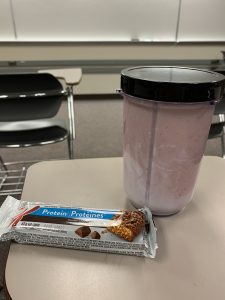

Group Inquiry #7
Overall, we believe that Kahoot is a fun and interactive game based digital platform that allows students to be intrinsically motivated and successful. The Create, Play, Share motto fosters the idea of collaboration and competitiveness all while supporting learning and using Kahoot as a tool in your classroom. Throughout our inquiry research, we have discovered some of the key aspects children like about Kahoot and how Kahoot can empower our learners and learn from each other as they can also make and share Kahoots among each other. Listening to the students needs and modifying and adapting Kahoots as well as revisiting Kahoots helps learners succeed and grow. It is a platform that helps the diversity of student learners as it includes various features and styles of learning. Please enjoy the Kahoot we have made below!
How to Create a Kahoot (Step-By-Step) Tutorial:
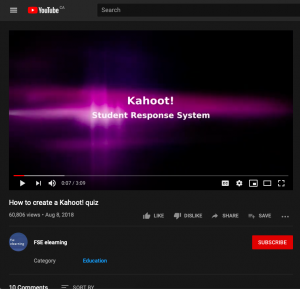
Link: https://www.youtube.com/watch?v=sY9Bc9ILigY
Teacher steps / How to Make a Kahoot!
- Go to https://kahoot.com or download the Kahoot app
- Pick your role (teacher / student)
- Create an account username, email and password
- Then to create a new Kahoot, press “Create a new Kahoot”
- Choose and customize the style of your Kahoot, puzzle, slide, spelling etc.
- Now choose your style of question and answers (true or false, poll, closed question, multiple answers, open question etc.
- Then add an image (optional) and insert up to four answers for students to pick from.
- One this is complete, click “Done” and title your Kahoot
Students Steps
- If students do not have an account visit https://kahoot.it and enter the game password provided by the teacher
- If students also want to make their own Kahoots, they will need to follow the steps outlined above (see teacher steps).
Summary: Here is a link of a Kahoot we made based on group inquiry posts 1 through 6:
https://kahoot.it/challenge/0739897?challenge-id=9dc2f5db-72ba-4a73-8dd6-1fa550f28bcf_1583520213588
Partner: Brittany Johnson
Google Apps for Education
Google Apps for Education

Google Apps for Education is a core suite of productivity applications that Google offers to schools and educational institutions for free. These communication and collaboration apps include Gmail, Calendar, Drive, Docs and Sites, and a GAFE account unlocks access to dozens of other collaborative tools supported by Google. All of these applications exist completely online (or in the cloud), meaning that all creations can be accessed from any device with an Internet connection. Google Apps for Education does not need a personal google account to access these apps. It is linked to your school account, which is also linked to all google apps. Similarly, because these files are not saved on your hard drive, and they are saved on a server someplace else. It is considered to be a cloud based server. It provides applications that allow students to work collaboratively from different afar and it saves work automatically. Google offers the freedom to move between devices and administrators with a variety of free services. Other similar platforms come at a cost, so Google is used widely in schools as a tool for students and teachers alike. Essentially, Google modernized the tools that Microsoft already offered.
Explaining Google Apps: Google Apps is a core suite of communication and collaboration applications that allow students to work from any device on documents and projects.
- Once a school registered email address is registered with Google Apps for Education, teachers and students can unlockGoogle’s apps with one login.
- An “office suite” of tools – Docs, Sheets, Slides, and more – that offers the ability to work from any device as well as share and collaborate.
- Because all Google Apps save to the cloud, teachers and students gain the flexibility to work from any computer or device.
- Students and teachers can seamlessly save work and collaborate both synchronously and asynchronously.
Pro’s & Con’s of Google Apps for Education & Google as a cloud-based Server
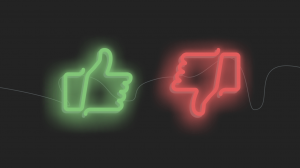
Pros
- Free 15 GB of storage
- Cost-effective ($2.79/month for 100 GB)
- Expanding offices into Canada
- Easy to navigate- categories, folders, recent (if forgotten to sort), search bar
- Easy sharing/collaboration
- Option to set sharing preferences (who can edit, only view, public or private file)
- Commenting, chat in documents
- Most versatile free platform
- Databases around the world to back up & secure information
- Documents can be modified without wifi
- Easy access from almost any device
- Google account can be used to sign into multiple websites, apps, and services
Cons
- Databases around the world in countries with different privacy laws
- Documents do not automatically save to device for offline use
- The smartphone apps are more difficult to navigate
- At risk of crashing & losing information (like any cloud-based system)

Below are two GAFE links:
Health and Fitness Update #8
This week I will continue to discuss a variety of different types of diets. As this is a continued post from last week. I will further focus on the weight watchers diet and the Mediterranean diet only for this blog post.
The Weight Watchers Diet:
Link: https://www.medicinenet.com/script/main/art.asp?articlekey=64058
Weight Watchers is a diet plan first developed in the 1960s that encourage weight loss by making healthy food and lifestyle choices. The Weight Watchers plan is based upon the idea that dieting is only one part of a healthy lifestyle. The program stresses the importance of overall mental and physical health and well-being. Weight Watchers does not forbid specific foods or tell people what to eat. There are also no pre-prepared meals or foods to purchase. Instead, people are encouraged to make healthier eating choices and to increase physical activity. Weight Watchers sponsors group meetings in locations throughout the world where members can offer each other encouragement, support, and tips for making healthier lifestyle choices. Weight Watchers offers two diet plans:
- The Points Plan: In the points plan, foods are assigned a certain number of points based on the food’s calorie, total fat, and dietary fibercontent. Participants are allowed to eat any foods they choose and are allotted a certain number of points each day.
- The Core (no-counting) Plan: The core plan is based on the consumption of wholesome foods from all the food groups, including fruits and vegetables, grains and starches, lean meats and poultry, and eggs and dairy products.



The Mediterranean Diet:
Link: https://www.healthline.com/nutrition/mediterranean-diet-meal-plan
The Mediterranean diet is based on the traditional foods that people used to eat in countries like Italy and Greece back in 1960. Researchers noted that these people were exceptionally healthy compared to Americans and had a low risk of many lifestyle diseases. Numerous studies have now shown that the Mediterranean diet can cause weight loss and help prevent heart attacks, strokes, type 2 diabetes and premature death. There is no one right way to follow the Mediterranean diet, as there are many countries around the Mediterranean Sea and people in different areas may have eaten different foods.
- Eat: Vegetables, fruits, nuts, seeds, legumes, potatoes, whole grains, breads, herbs, spices, fish, seafood and extra virgin olive oil.
- Eat in moderation: Poultry, eggs cheese and yogurt.
- Eat only rarely: Red meat
- Don’t eat: Sugar-sweetened beverages, added sugars processed meat, refined grains, refined oils and other highly processed foods.
Avoid These Unhealthy Foods–You should avoid these unhealthy foods and ingredients:

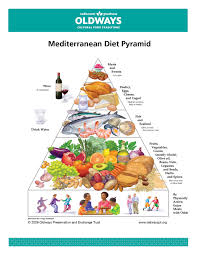

- Added sugar: Soda, candies, ice cream, table sugar and many others.
- Refined grains: White bread, pasta made with refined wheat, etc.
- Trans fats: Found in margarine and various processed foods.
- Refined oils: Soybean oil, canola oil, cottonseed oil and others.
- Processed meat: Processed sausages, hot dogs, etc.
- Highly processed foods: Anything labeled “low-fat” or “diet” or which looks like it was made in a factory.
Personalized Learning Project: Acoustic Guitar Update #5
 Since the last blog post, I have been focusing on learning the strumming pattern and also learning how to play my two new chords: A and E. I was very invested in reaching my personal goal this week of having the correct strumming pattern down as well as being able to play the chords accurately, therefore my total practice time per week was approximately 9 hours (a little over an hour of practicing a day). Although, while I was playing I lost track of time as I was dedicated, passionate and intrigued. Alternatively, for the strumming pattern (down, down, up, drop hand, up, down), some challenges I was facing was avoiding strumming down when I was to drop my hand. To avoid this, I was able to sing the strumming pattern while playing it and to challenge myself, I attempted to have a conversation with my grandma (multi-tasking) as I will eventually have to multi-task by playing the chords and the strumming pattern at the same time. After I was able to get the strumming pattern down, (ten times in a row) I moved on to learning the chords A and E. As I practiced the fingering for both chords, alternating between A and E, I added in the D chord fingering as well. Once I got in the groove, I began to play the strumming pattern, with the chords. However, I was struggling with staying on beat, and the strumming pattern was a bit faster than the previous one I had learned. After discussing my challenges with my co-worker; Paris, she suggested that I alter my sheet music and play the chorus of the song with only the down strum twice for each chord, except A, where I play it four times, along with the chords. After playing the chorus, I would begin the song again and adjust the strumming pattern back to down, down, up, drop hand, up, down. This small change worked wonders for me as I was able to change chords on cue.
Since the last blog post, I have been focusing on learning the strumming pattern and also learning how to play my two new chords: A and E. I was very invested in reaching my personal goal this week of having the correct strumming pattern down as well as being able to play the chords accurately, therefore my total practice time per week was approximately 9 hours (a little over an hour of practicing a day). Although, while I was playing I lost track of time as I was dedicated, passionate and intrigued. Alternatively, for the strumming pattern (down, down, up, drop hand, up, down), some challenges I was facing was avoiding strumming down when I was to drop my hand. To avoid this, I was able to sing the strumming pattern while playing it and to challenge myself, I attempted to have a conversation with my grandma (multi-tasking) as I will eventually have to multi-task by playing the chords and the strumming pattern at the same time. After I was able to get the strumming pattern down, (ten times in a row) I moved on to learning the chords A and E. As I practiced the fingering for both chords, alternating between A and E, I added in the D chord fingering as well. Once I got in the groove, I began to play the strumming pattern, with the chords. However, I was struggling with staying on beat, and the strumming pattern was a bit faster than the previous one I had learned. After discussing my challenges with my co-worker; Paris, she suggested that I alter my sheet music and play the chorus of the song with only the down strum twice for each chord, except A, where I play it four times, along with the chords. After playing the chorus, I would begin the song again and adjust the strumming pattern back to down, down, up, drop hand, up, down. This small change worked wonders for me as I was able to change chords on cue.
Strumming Pattern Only (No chords):