Google Apps for Education
Google Apps for Education

Google Apps for Education is a core suite of productivity applications that Google offers to schools and educational institutions for free. These communication and collaboration apps include Gmail, Calendar, Drive, Docs and Sites, and a GAFE account unlocks access to dozens of other collaborative tools supported by Google. All of these applications exist completely online (or in the cloud), meaning that all creations can be accessed from any device with an Internet connection. Google Apps for Education does not need a personal google account to access these apps. It is linked to your school account, which is also linked to all google apps. Similarly, because these files are not saved on your hard drive, and they are saved on a server someplace else. It is considered to be a cloud based server. It provides applications that allow students to work collaboratively from different afar and it saves work automatically. Google offers the freedom to move between devices and administrators with a variety of free services. Other similar platforms come at a cost, so Google is used widely in schools as a tool for students and teachers alike. Essentially, Google modernized the tools that Microsoft already offered.
Explaining Google Apps: Google Apps is a core suite of communication and collaboration applications that allow students to work from any device on documents and projects.
- Once a school registered email address is registered with Google Apps for Education, teachers and students can unlockGoogle’s apps with one login.
- An “office suite” of tools – Docs, Sheets, Slides, and more – that offers the ability to work from any device as well as share and collaborate.
- Because all Google Apps save to the cloud, teachers and students gain the flexibility to work from any computer or device.
- Students and teachers can seamlessly save work and collaborate both synchronously and asynchronously.
Pro’s & Con’s of Google Apps for Education & Google as a cloud-based Server
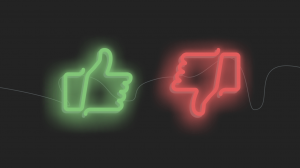
Pros
- Free 15 GB of storage
- Cost-effective ($2.79/month for 100 GB)
- Expanding offices into Canada
- Easy to navigate- categories, folders, recent (if forgotten to sort), search bar
- Easy sharing/collaboration
- Option to set sharing preferences (who can edit, only view, public or private file)
- Commenting, chat in documents
- Most versatile free platform
- Databases around the world to back up & secure information
- Documents can be modified without wifi
- Easy access from almost any device
- Google account can be used to sign into multiple websites, apps, and services
Cons
- Databases around the world in countries with different privacy laws
- Documents do not automatically save to device for offline use
- The smartphone apps are more difficult to navigate
- At risk of crashing & losing information (like any cloud-based system)

Below are two GAFE links: